Just quickly before I begin - I have no financial interest in this product other than as a customer and have not been offered anything by anyone to write this. I'm writing the review purely because I found the program interesting.
Geves - how it works
The good
While it's possible to go to an individual person's view and enter information, Geves is based around the idea of entering data from a source document. The best way to start is not adding details to a person view, but by choosing the type of source you want to insert.
The program gives a reasonable selection of data entry forms for England, Scotland and Wales and some general purpose forms. If the birth death or marriage form you want isn't there (eg I need Australian certificates) you can choose the most similar form and adapt it to your needs. That didn't work too badly with my Australian BMD records for data entry but they do end up labelled as the wrong type of certificate which is annoying.
Here's an almost completed form for a Scottish ancestor, James Couper, who was kind enough to pass away in 1855 - giving me a death certificate with more than usual detail! If you attach an image to the source record, Geves displays it in a split screen below the data entry form. It makes data entry and checking against the source very easy.
The yellow dropdown boxes are where you choose which individual or place the name in the record relates to - or you can add a new person at a click of a button. If you do choose from the dropdown, a box appears when you hover over a name with the events from that person's life. You can also use the extensive list and search windows to find the correct person in the database, then drag and drop their name across to the box.
I very much like the adjustable split screen source display. The forms aren't too bad, so far as they go. I did find occasionally that some detail seemed to be missing but that's relatively easy to correct. There is some data validation, with cells coming up in shades of orange or red if you accidentally try to make someone their own grandfather. The data entry was quick and easy - completing and checking the form took only a few minutes.
Individual and place names are as recorded on the source. You make the link to a individual in the database or a place on the map for the purpose of searches. So far so good, and it's all quite efficient. But... it gets better.
The very good
The program includes a web browser. For certain records (primarily UK census) on selected genealogy sites you can download the information into the appropriate form at the click of a button, including the source image(s). It takes about 20 seconds and all that's left to do is correct the information against the image (add in any data not in the transcription), and link it up to the right people and places. Even a fairly large household took me less than five minutes to enter this way, from start to finish. I was mostly using FindMyPast. When I tried Ancestry, Geves managed to suck information into the form that wasn't visible on the page. Clever.
In less than two weeks, when I was looking after a sick baby and was also unwell myself, I still managed to enter every detail for 125 UK census households without breaking a sweat. 125. Every detail. Really! I told you I had a ball with it! I got a kick out of seeing the forms fill themselves out every time.
The other very nice thing is that if you do enter a source only to find that the John Smith in that source isn't the John Smith you thought, it's very easy to undo. Just clear the dropdown box where you identify who (in your database) the John Smith in the source relates to. All the other bits and pieces from the source - residence, employment, birth year, whatever - will disappear from your John Smith's record.
You can't please all the people all the time...
As you enter data into the source template Geves translates it into events for you, including lineage connections between the people. Obviously the program has to make a lot of assumptions along the way, and they may not always be assumptions you agree with. If this only happens occasionally it's no big deal to fix. On the other hand all the time and effort saving made in data entry would be lost if you disagreed with something the program did in a systematic way, as there is nowhere (that I saw) to vary any of the assumptions that Geves makes.
Here are the events automatically created by Geves for the death certificate above...
And here's the family tree it has constructed...
The program does a great job where the family connections are defined by the form (eg father and mother on a birth certificate) including spouse and parent-child relationships to the head person on a census form. It makes no attempt (and nor should it) to make more ambiguous connections eg a niece or stepson. You can quite quickly and easily add events to the source yourself. For example, a birth record for the niece with just the name of the child and the parents. You don't need to put in any details that are already generated by the form, such as estimated birthdate or place of a birth for a niece on a census form. There are a few more issues along these lines for census forms in particular, and it is worth reading the help file to be aware of them and understand how to work around them.
Geves does not have all the event types you usually find. Census entries were recorded as a residence, or "Visited at" depending on the description. I would prefer to use a census event and say that the person was "enumerated at". Maybe that's just me. It does have a research screen to see what censuses you have found for each person so I suppose I could live with it - but there may well be other decisions that grate.
Once you have multiple sources for an event, Geves makes more assumptions about which source is more reliable in order to combine the information. Unfortunately there is little description of how this decision is made, either. It's obvious which events are merged, though, and you are able to change the outcome of the merged event or mark it as confirmed.
Here's a screenshot of the events tab for James Couper after I added 1841 and 1851 census information.
Merged events have a blue square around the icon, and are marked "Merged". As you click on events, you can see the source (or sources) for the information in that event underneath.
To be fair, making assumptions is always going to be a perilous business. Overall I think this part of the program is quite well-handled.
The not-so-good and really-quite-bad...
The first not-so-good thing that I noticed about Geves was the very basic output options. From a person page you can access a few simple lists of events (not a lot of detail), an ancestor report and a descendent report. There are no options about what should or should not be included in these. You can change the font, but that's it. You can also print out lists which are really very good, with whatever fields and sorting you want, but it's not the same thing.
Worse, though, there were no source citations on the reports! I could hardly believe that!
It occured to me that you could enter data here, then use another program to do reports and charts if only the GEDCOM export worked nicely with your other program. I shall defer here to someone with better knowledge than myself. Tamura Jones reviewed a beta copy of Geves back in 2007 and gave the program a rating of "Dismal" citing, among other things, GEDCOM import and export problems. I don't know if any of the problems mentioned have been fixed since then, but the ones I was able to check on with my definately non-expert knowledge of GEDCOM had not been. This was disappointing. Source-based data entry loses its gloss if you're not sure of getting the information out again!
The other stuff
Otherwise, I had no particular problems using the program. It has been stable for me. There was a full 5 second delay going to and from one particular source with 24 sub-records but that was the only lag I noticed. I'm not sure how the program would handle large files. My experimental file was relatively small with just over 700 individuals (many of whom were probably the same people, but I hadn't made the connection yet) and aside from the delay I mentioned I didn't have any problem.
Although the general reports were lacking, the lists were good and very editable. Some fields were easy to add, some you had to start writing expressions. I get the impression that the lists could be very powerful, if only you could work out how to write the expressions. There was some information on that in the help file.
What else...? Photos are treated like source images. The source form relating to the photo has fields for date, place, event, photographer and allows you to mark with a box (which then becomes a passport photo for the individual) who is in the picture. If using the deluxe version you can add your own custom fields to sources, people, events, repositories or whatever. I think I would want to add a custom caption or description field to the source record. It was difficult to find how to access the custom forms you created. I eventually found the answer not in the help file but on the user forum. As an aside, judging by the forum the user base is very small, but the developer is quick to give a helpful response to questions.
I don't know how those custom fields are treated in GEDCOM export. There did seem to be an ability to customise how sources were exported for each template. I didn't experiment with it, but if using the program to export I would. The default export for the source was the one line description given to it although all the other information you would need for a proper source citiation was generally tucked away on the source forms.
The conclusion
I haven't covered every aspect of the program here. In some ways it has surprising depth and is very customisable, in others it's inflexible and falls a little short. Although I have raised concerns and criticisms of the program, I did buy a copy at the end of the free 30 day trial.
Yes, I am perhaps a little besotted with the data entry to the exclusion of all else. They do say love is blind.
I'm not planning on using Geves as my primary genealogy software. I used it in the trial period to begin sorting out the Tregoning families in Gwennap, Cornwall, England. At least 2 of the 17 households with Tregonings in 1841 are of interest to me.
Thanks to Geves I am now confident that I've followed through to the correct 1881 census entry for my great-great-great grandmother, Mary Tregoning, and I think I know which death record is hers, too. I'll enter just the information relating to my family into my main database. It's going to seem so sloooow after Geves, but at least I'll be able to assume whatever I want and make some pretty charts. With source citations.
By the way, Happy New Year!
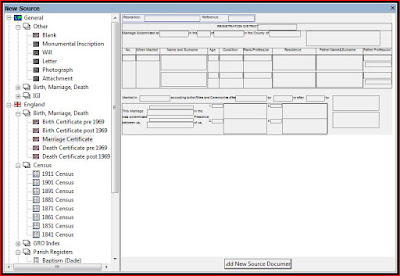


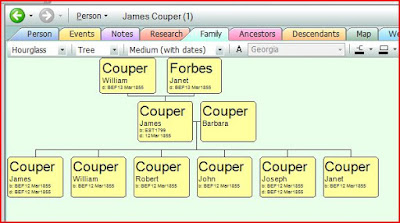

Great review, Shelley, sorry I missed it when you originally posted it!
ReplyDeleteI have just discovered Geves (I Googled "event based genealogy") and so found your review. Have looked at the web page for "Genealogy Research System" but can not find a review and they do not have a trial period. Did you try this programme. Thank You, Jean
ReplyDeleteHi Jean, yes I did. I've replied to you privately.
ReplyDeleteHas this software changed name? Is it available in any other format or as another program?
ReplyDeleteI don't believe it's available any longer.
Delete