In this post I will turn the series of charts from my post Perfecting Newspaper Searches: Birth Notices - Part 1 into a search strategy. I will tell you why I am suggesting the searches, and I will give some tips on how to create an appropriate search string in Trove.
In each case, it’s a good idea to narrow the date range to a sensible window. You can also do it with the filters on the side after you search but “Refine search” or the advanced search form allows you to choose any range you want, not just a single decade, year, month, or day. “Refine search” becomes available once you’ve run the search:
I like to hold off on narrowing down my searches any further than that for as long as I can. Notices can sometimes turn up in unexpected places, and they are the ones you most want to find!
The series of searches I have come up with based on my previous post, and taking into account Trove search capabilities, is as follows:
- Surname only
- Surname and place
- Surname and father’s name
- Surname and mother’s name (after about 1910)
- Surname and child’s name (after about 1910)
- Surname and parents’ first names (after about 1940)
- Address only... or anything else you’ve got! (if all else fails)
Read on for more detail.
1. Surname only
Reason: Every birth notice included the surname at least once.
Search tips:
Depending on the surname, you may wish to expand or restrict the search.
Expand the search by searching for known variations, or by using a wildcard.
couper OR coupar OR cooper OR cowper
coup*
Trove adds some fuzziness to your search terms by default. You can restrict the search to exactly the term you want by specifying that only the exact term you entered should be returned.
fulltext:couper
Adding fulltext gets me from 603,972 results down to 34,878. I can see that it gets rid of news about coups, and advertisements for coupes – but I don’t know what else I might have lost. Still, that’s too many to read through. I have to hope the birth notice I want is on the first page or two, or start using the state and notice type filters to narrow it down!
Assuming you have more results than you can reasonably review, the next searches to try are:
2. Surname and place
Reason: Until the 1950s, the majority of birth notices included place names that a family researcher might know to look for.
Search tips:
The birth notices I reviewed included street and/or suburb names. Look at your information and identify all the places and addresses where the family was known to be during the date range of interest as well as immediately before and after. You may have to do a few different searches if there are a lot!
Birth notices are rarely as long as 30 words. I found that the surname would usually appear at the beginning of the notice, and often in the middle as well (as part of the father’s full name). This means that the surname and place name you are looking for are likely to be no more than 10 words apart. You can safely restrict your results by specifying that the words you are interested must be near to each other. If Trove is in a good mood, you do that by specifying the amount of “phrase slop” to allow (I didn’t make up that expression, it’s what the Trove help page calls it!)
My Couper family lived in Rugby Road, Oakleigh. I might search for: “couper oakleigh”~10
When I started writing this post, Trove handled searches like the one above with no problem. The previous few days it has struggled – but seemed happier if I snuck up on it by trying smaller numbers first. Today it’s running complicated searches quite happily.
You can use “fulltext” with phrases – put it outside the brackets:
fulltext:“couper oakleigh”~10
Depending on how many surname variations you have, and how many place name parts you need to manage, you might have to mix and match surnames and place names. You can search on each combination one at a time, but I like an all-in-one search if I can manage it. For example:
“couper oakleigh”~10 OR “couper rugby”~10 OR “cowper oakleigh”~10 OR “cowper rugby”~10
I prefer that because separate search strings often bring up duplicated results. By running them all at once I don’t have to look through pages of the same articles to find the ones I want.
If you try a search like this and Trove isn’t co-operative, or it just seems too complicated to set up, here is another approach:
(couper OR cowper) AND (oakleigh OR rugby)
This search tells Trove to find articles that have any of the surname variations AND have any of the place names. Note the use of brackets, to assist Trove’s search engine make sense of the query.
This will bring up all the same results as the search above, but will also bring up more results that are not relevant because it doesn’t limit the distance between the search terms. Theoretically, articles where the words are closer together should appear closer to the top of the search results.
3. Surname and father’s name
Reason: Over 85% of notices included the father’s name in some form. I suggested searching for places first, even though “searchable places” don’t appear quite so often, because places tend to have fewer name variations to work around.
Search tips:
The father’s name was sometimes shown as the given name, sometimes as initials, sometimes an abbreviation of a name (Chas, for Charles) and sometimes a mixture of these. This means that if I was searching for children of James William French, I would need to try:
- “J French”
- “J W French”
- “James French”
- “James W French”
- “Jas French”
- “Jas W French”
- “J William French”
- “J Will French”
… you get the idea.
A reasonable starting point would be:
“J French” OR “James French” OR “Jas French”
I have deliberately ignored the W in the middle in this search as the default phrase search is equivalent to a search with ~1. Depending on how common the name you are searching for is, you might need to try more variations.
“J W French”~0 OR “James W French”~0 OR [continue adding name variations]
That ~0 means that there can be no “slop”, the name must be exactly as written. Of course, the name in the newspaper may be written just like that but you still might not find it due to character recognition difficulties.
If after about 1910:
4. Surname and mother’s name
Reason: Increasingly from about the 1910s, birth notices started to mention the mother’s name.
Search tips: Sometimes the article included the maiden name, sometimes the given name(s) and sometimes both.
We saw the maiden name, if included, was always within a few words of the surname. A search that would find “Couper (nee Mary Allsop)” is:
“Couper Allsop”~2
Given name was sometimes included with the surname, as above, and sometimes in the middle of the text.
“Mary Allsop” is worth a shot. So is “Mary Couper”~10.
The name in a birth notice is often the name the mother went by, rather than as her full name so remember to search for Kate as well as for Catherine.
If after about 1910:
5. Surname and child’s name
Reason: Increasingly from about the 1910s, birth notices started to mention the child’s name.
Search tips:
When included, the child’s name was written out with both the first and middle name, not nicknames, and was usually at the end of the notice. A search that insists on the first names and surname being close together won’t work.
French AND “James Henry”
If after about 1940:
5. Surname and parents first names
Reason: From about the 1940s birth notices became less formal in tone and often mentioned both parents by their first name, mother first.
Search tips: Try casual and nickname forms of the names of interest first.
If you still have no luck, leave out the surname:
6. Address – or any other information you have to use!
Reason: Sometimes, the surname simply isn’t picked up accurately by the character recognition process.
Search tips:
Leave off the surname, and use whatever you’ve got! Just the address is good option as many birth notices included an address, and it is quite specific:
“12 rugby road” OR “12 rugby rd”
In this case I left in the word road (and included both “road” and “rd”), to avoid articles about rugby scores. If the street name was not such a common word I would have left “road” and “rd” off.
You could also use anything you know about the family that is a bit unusual. Very few birth notices mention anything other than the information I’ve discussed, but there were exceptions.
If after all that you still can’t find a birth notice… perhaps there wasn’t one, or perhaps the right newspaper just isn’t online yet. It cost money to place a notice, families were large, and for many times were tough.
Did these strategies work for you? Is there a strategy that I’ve missed out? Do you have clever ideas about how to put together a search string using what we know about birth notices? I’ve love to hear about it!
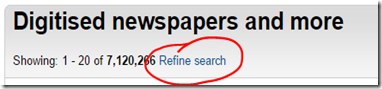
Just brilliant, thanks Shelly for this research. Guess what I'll be doing tonight?
ReplyDeleteYou're very welcome. I hope you get some good results!
DeleteWow, thanks Shelley there's certainly several search strings here I've not tried.
ReplyDeleteThanks Carmel, I hope you have some luck with them.
DeleteFabulous advice, Shelley. Lots of scope for improving all our searches!
ReplyDeleteThanks Maureen. I'm glad it's useful!
DeleteThis comment has been removed by a blog administrator.
Delete